Plasma Displays
One of the two flat-panel technologies, the other being LCD. Plasmas range in sizes from 37 inches diagonal to well over 65 inches (and more).
Panasonic TH-42PX500U Plasma HDTV -
Geoffrey Morrison, December, 2005
A "budget" Panasonic plasma HDTV?
I must admit, I was a bit skeptical. Or perhaps wary is a better description. Thirteen months ago, in these very pages, I reviewed a stellar Panasonic plasma, the TH-42PX25. It had the best black level and contrast ratio to date for a plasma. We even gave it our Best Flat-Panel Display RAVE Award for 2005. It was $6,000. A mere year later, its replacement model—the TH-42PX500U—has almost identical specs and is $3,500. My penchant for sushi notwithstanding, I was expecting something fishy.

Most products in this industry drop in price. This is especially true of flat panels. Products that were tens of thousands of dollars just a few years ago are now at Costco for a tenth of the price. But dropping $2,500, more than 40 percent, in one year? What gives?
The TH-42PX500U has pretty much all the same features as its predecessor. It's lighter by 4.4 pounds and a hair smaller all around. It still has an HD tuner with CableCARD functionality, but it loses an RF input. Otherwise, though, the inputs and outputs stay the same. So, this doesn't seem to be where Panasonic cut the cost—unless, that is, I'm drastically uninformed about the cost of RF inputs. The TH-42PX500U instead includes TV Guide On Screen (if such a thing can be swapped for an input).
Aesthetically, the TH-42PX500U has a resemblance to its older sibling. The design seems a little tighter and perhaps trimmer. I like it a little better. The remote is the same, save for four additional buttons that have to do with the TV Guide On Screen. I'll resist the temptation to cut and paste my paragraph on the remote from the last review and just say that it's backlit and doesn't have direct input access. On this model, the TV/Video button pulls up a menu from which you can select the input you want. This is not quite as quick as direct input buttons, but it's about as close as you can get.
A setup menu for TV Guide On Screen is the first thing that comes up when you turn on the TH-42PX500U for the first time. This is a free service that comes with some TVs and recorders. It lists programs as far as eight days ahead, and you don't have to plug the TV into anything special (as in a phone line) for it to access its stockpile of channel and program listings. This is a great addition if you plan on using over-the-air signals or CableCARD (as you currently can't get an interactive program guide with CableCARD). With the former, the guide pretty much worked. It wasn't perfect, but it did separate the HD channels, which was cool.
Fancy program guides aren't why you buy a TV, and, really, if a manufacturer cuts costs somewhere, it's going to be noticeable in the picture quality. The TH-42PX500U's black level is identical to that of last year's model and is among the best we've measured (the best being a Panasonic plasma EDTV from February 2005). The full-white light output is also just about the same (a touch lower), making for a contrast ratio that's pretty much the same as last year's model. Light output on a 100-IRE window (25 percent of the screen) is higher—55.01 versus 39.51 from last year. This makes for a slightly punchier picture, even though our contrast-ratio numbers haven't really changed. (We use full white/full black.) Color points are a little further off those from last year (which were already slightly off). This makes for a colorful, though not entirely accurate, image. Gradations from light to dark are also about the same. Using the gray ramp on Video Essentials (title 18, chapter 6), there are a few subtle steps instead of a smooth light-to-dark ramp. It is slightly noisy at these steps, as well. With actual video material, like the fifth chapter in the beloved (or despised) Fifth Element, the background of the room has subtle stepping from light to dark and is a little noisy. This is not as good as some displays, but it's better than most.
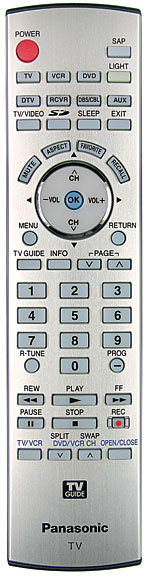 Processing is another place where most companies skimp to meet a price point. Like its predecessor, the TH-42PX500U's processor doesn't pick up a 3:2 sequence on test patterns or actual video material. For example, at the end of chapter 12 of Gladiator, the rooftops were extremely jagged (stairstepping). Most displays' processors have 3:2-pulldown detection these days. It's not a huge deal, though; you can buy a progressive-scan DVD player for very little more than an interlaced-only player. The only time you may notice the lack of 3:2-pulldown detection is while you watch a TV movie that was shot on film. The TH-42PX500U's scaling, though, is much improved. One complaint with the previous model was that it was a little soft. It appears that Panasonic has addressed this issue, and the image is now quite sharp. One of my favorite tests of scaling is in chapter 2 of the Superbit version of The Fifth Element. There is a closeup of the professor's face as he longingly ogles a wall of hieroglyphs. The more detailed his beard, the better the sharpness of the scaler, subjectively speaking. Processing is another place where most companies skimp to meet a price point. Like its predecessor, the TH-42PX500U's processor doesn't pick up a 3:2 sequence on test patterns or actual video material. For example, at the end of chapter 12 of Gladiator, the rooftops were extremely jagged (stairstepping). Most displays' processors have 3:2-pulldown detection these days. It's not a huge deal, though; you can buy a progressive-scan DVD player for very little more than an interlaced-only player. The only time you may notice the lack of 3:2-pulldown detection is while you watch a TV movie that was shot on film. The TH-42PX500U's scaling, though, is much improved. One complaint with the previous model was that it was a little soft. It appears that Panasonic has addressed this issue, and the image is now quite sharp. One of my favorite tests of scaling is in chapter 2 of the Superbit version of The Fifth Element. There is a closeup of the professor's face as he longingly ogles a wall of hieroglyphs. The more detailed his beard, the better the sharpness of the scaler, subjectively speaking.
I could say the same going the other direction: down to this panel's native resolution of 1,024 by 768. I tested a myriad of 1080i signals. The opening of the Digital Video Essentials D-VHS is an excellent test. It's both recorded and shot well. Check for detail in the shuttle and noise in the clouds during the space portion. I also used this test to bounce back and forth between the component and HDMI connections with the same signal source. The R-Tune button made this very easy. It used to be just a previous-channel-return button, but it now also bounces between two inputs. The analog-to-digital converter did an excellent job, as there was very little difference between the HDMI and component inputs. If I had to pick one, I'd say the HDMI was infinitesimally sharper, but it wasn't a blind test.
I also tried a few resolutions using our wooden HTPC. Thankfully, the TH-42PX500U, unlike the previous model, accepts 720p on both the component and DVI inputs. Ironically, it no longer shows 720p full-screen on the RGB input. Just because the component input accepts it doesn't mean it does a very good job with it. As you can see from the measurements box, the resolution drops significantly when I used 720p. With actual video material, this was noticeable. When I switched between HDMI and component using the 720p version of Digital Video Essentials, the component input was definitely softer. When I watched a 720p channel (like ABC or Fox), the image didn't appear soft.
While we're talking about over-the-air material, I should mention that the TH-42PX500U's reception is about average. It picked up all the channels in the area, but, on some, the reception was spotty. There's a great menu where you can add and remove stations. Switching between stations is about average, as well.
Thus, the performance has stayed roughly the same, and, in some cases, has improved. So, how did Panasonic achiece the price drop? Well, not by any obvious means that you'd be able to see. Most likely, it was a combination of volume and market pressures. LCD and plasma prices have been dropping like rocks. Panasonic has figured out some way to keep up with the competition and still keep their picture quality intact. Not a bad trick.
Highlights
• Same great Panasonic black level
• Much lower price
|
